Step 3. Backup Destinations (for Hybrid Backup)
- Once this step opens, select a local storage which will be used to save your backup before backin it up to a cloud. Click Next.
If you do not have a local storage account, click Add new Storage Account to create it.
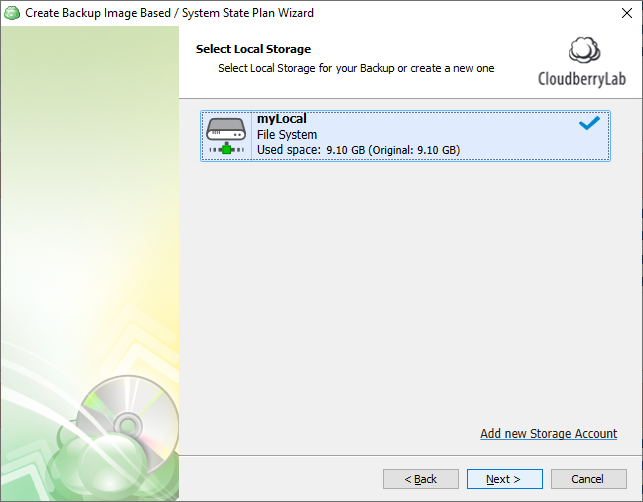
- Select a cloud storage for the backup plan.
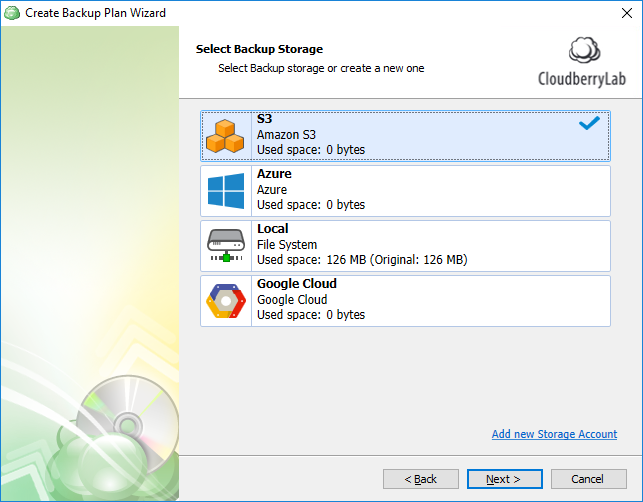
If you do not have a cloud storage account, click Add new Storage Account to create it.
Note that you are not use Amazon Glacier as a destination for image-based backups. Use another destination storage or configure an S3-to-Glacier lifecycle policy for automatic transfer of your backup to Glacier.

