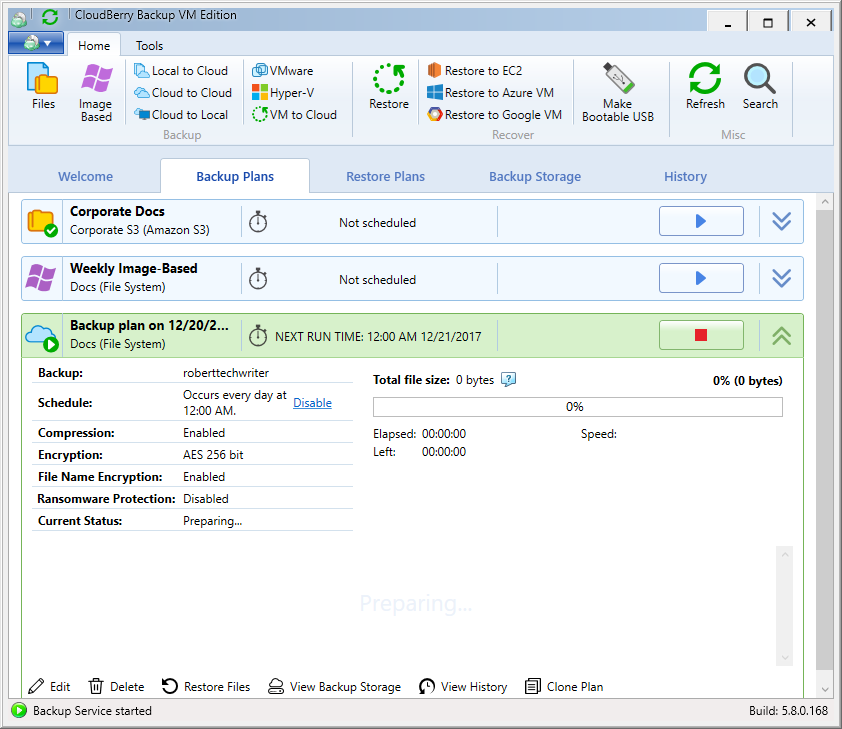Step 12 - Plan Review
On this wizard page, you can review the backup plan's configuration.
Click Next to proceed to the last wizard page, choose whether you need to start the backup process after closing the wizard and click Finish to apply the changes.
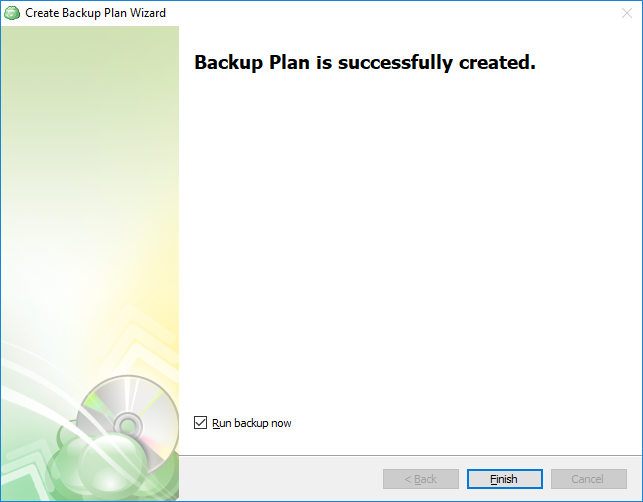
The Backup Wizard will be closed, and the backup plan will start executing. In the meantime, you can observe the backup process in the green progress bar in the dedicated dashboard section.