Retention Policy
This chapter covers the following topics:
- What Is Retention Policy
- Retention Policy in New Backup Format
- Data Retention in Legacy Backup Format
What Is Retention Policy?
A retention policy is a configuration of backup data keeping rules. This configuration defines the following principles of data management:
- What data is kept
- How long backup data is kept depending on types of data
Enterprise retention policy is intended to meet compliance or regulatory requirements and is a part of overall data management.
Retention Policy in New Backup Format
In the new backup format, the retention policy is applied to generations except the current one. Each generation is a sequence of full and incremental backups. As a new full backup is executed, a new generation is started.
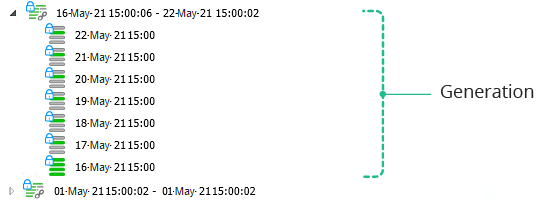
The retention policy for the backup plan is configured on the Retention Policy step of the backup plan wizard.
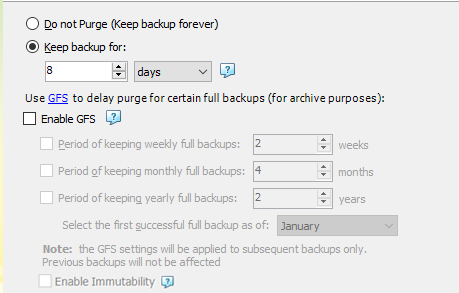
In the new backup format, the following options are available for regular retention policy:
- Do not purge (Keep backup forever). If you need to keep all your backups, select this option
- Keep backup for: .... This option defines a retention period for previous generations
A current generation is always kept on backup storage regardless of retention policy configuration, so the retention policy applies only to previous generations.
Any previous generation is subject to purge if both conditions stated below are met:
- The successful restore point exists within the retention period
- The retention period is expired for the last restore point of the generation
Example
For example, your backup plan schedule is as follows: Incremental backup is executed daily, and a full backup is executed once a week.
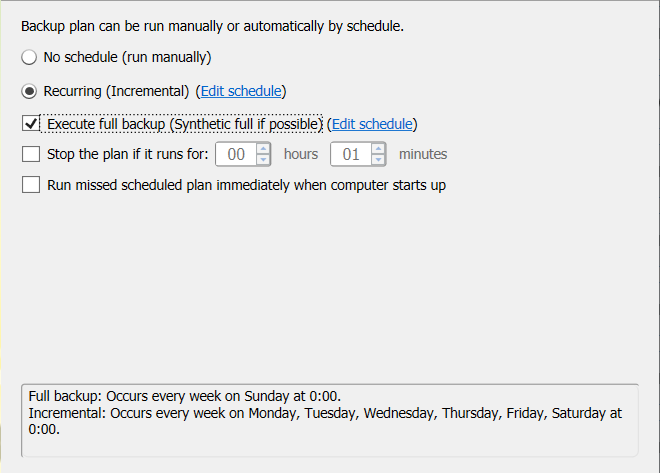
As a result, each generation will contain one full backup and six incremental backups for this backup plan.
In case all backups are completed successfully, each generation would have 7 successful restore points.
The retention period is 8 days.
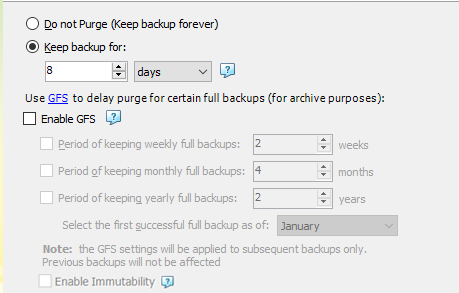
On May 22, 2021, as the incremental backup is completed, backup storage contains the following datasets:
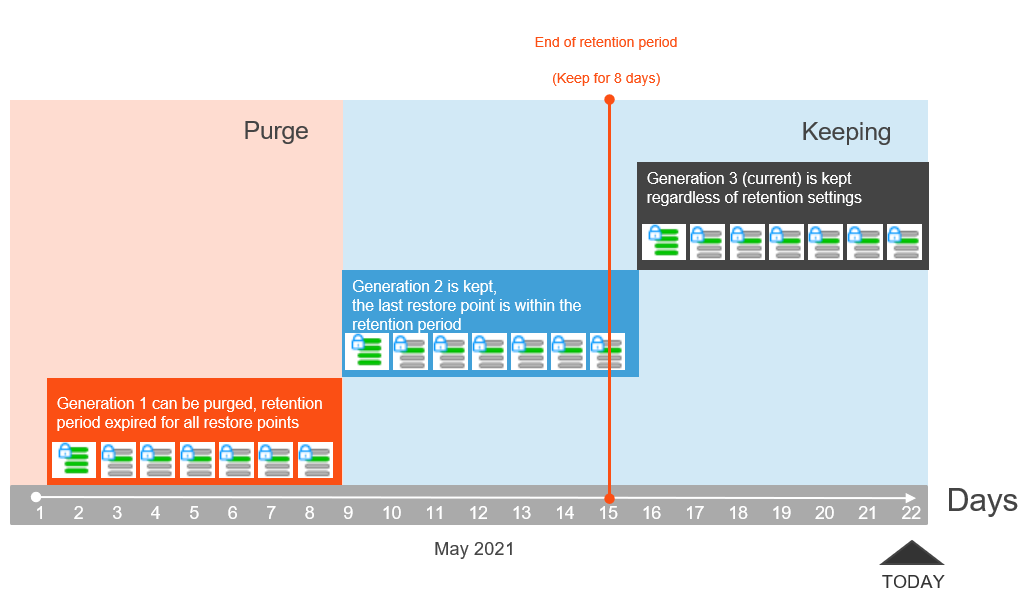
- Generation 1 is a subject to purge. The retention period expired for the last restore point in this generation. A successful restore point exists within the retention period
- Generation 2 is not a subject to purge. The retention period is not expired for the last restore point in this generation
- Generation 3 is not a subject to purge. This is the current generation. Current generations are not subject to a retention policy
Edit Retention Policy
To modify the retention policy for the backup plan, switch to the Backup Plans tab, then expand the required plan.
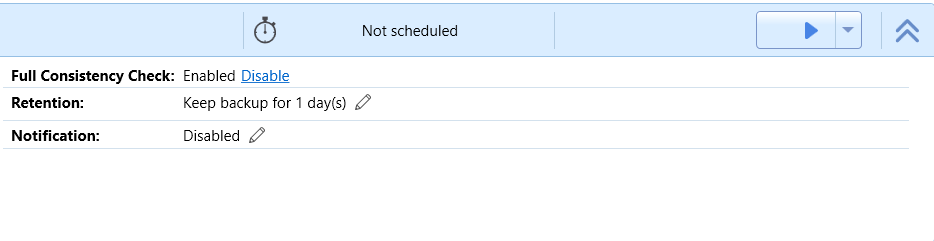
Make the required changes.
Click OK to save changes. The new retention settings will be applied on the next backup plan run.
Backup Data Purge On Backup Storage
An automatic purge procedure is started at the end of the backup plan execution as the backup data is uploaded. Purging consists of two stages:
- Generations are marked for purging according to the retention policy of the backup plan
- Delete operations are executed for all marked to purge generations
The backup tree reports generations that were set to purge and were not deleted for some reason. Purge interrupted notification is displayed for such generations
Also, note that if no successful restore points are in the current generation, purging for previous generations is disabled despite the retention policy settings. Previous generations are not purged in order to have valid data to restore
If the retention period is specified, you can view generations to be purged on the Backup Storage tab. 30 days or less before the purge date, the number of days is displayed. If 10 or fewer days are left to the purge, the notification turns red.
Regular Retention Policy and GFS
A regular retention policy can be combined with a Grandfather-Father-Son (GFS) retention policy. The GFS retention policy features the following:
- Minimum of storage space
- Maximum of restore points
According to the GFS policy settings, full backups selected according to configured GFS settings can override regular retention policy settings. Read more about the GFS policy in the GFS section.
Data Retention In Legacy Backup Format
This paragraph describes the settings available for the retention policy in the legacy backup format.
The retention policy for backup plans in legacy backup format is based on object versions kept on backup storage.
You can configure a default retention policy or create a custom one for each backup plan in the legacy backup format.
Change Default Retention Policy
To customize the default retention policy settings, proceed as follows:
- Click Tools.
- In the horizontal bar, click Options.
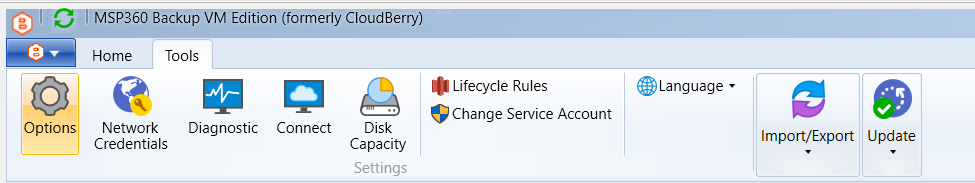
- In the Options property box, switch to the Retention Policy tab.
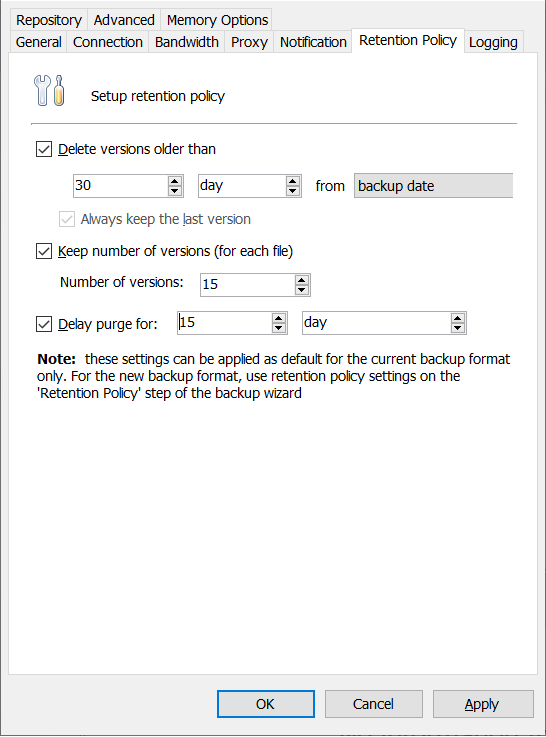
On this tab, specify the default retention policy settings that can be applied to legacy backup plans.
The following retention policy settings are available:
- Delete versions older than. You can configure a backup service to delete file versions that were modified or uploaded to your backup storage more than a specified number of days ago. When enabling this option, you can also set the backup service always keep the last version of each file regardless of when they were backed up
- Keep number of versions. You can specify the maximum number of versions kept on backup storage for each file
- Purge delay. You can specify a retention period for which locally deleted files should be maintained in the backup storage before being purged. After these files become removed from the backup storage, you will no longer be able to restore them
Along with regular retention policy, for Amazon S3, Microsoft Azure, and Google Cloud Storage, you can configure data lifecycle rules that define when and how to delete your data or move it to another storage class
The following retention policy settings are available:
- Delete versions older than. You can make a backup service delete file versions that were modified or uploaded to your backup storage more than a certain number of days ago. When enabling this option, you can also make the backup service always keep the last version of each file regardless of when they were backed up
- Keep number of versions. You can specify the maximum number of versions kept on backup storage for each file
- Purge delay. You can specify a period of time for which locally deleted files should be maintained in the backup storage before being purged. After these files become removed from the backup storage, you will no longer be able to restore them
Along with regular retention policy, for Amazon S3, Microsoft Azure, and Google Cloud Storage, you can configure data lifecycle rules that define when and how to delete your data or move it to another storage class

