Resizing NTFS Partitions
When restoring an NTFS partition, you can customize additional options:
Exclude folders
You can exclude some of the folders from the restored partition by clicking a link displayed for the volume under the "Used" column. This opens the Exclude Folders dialog window, where you can select folders to be excluded by using either a visual tree...
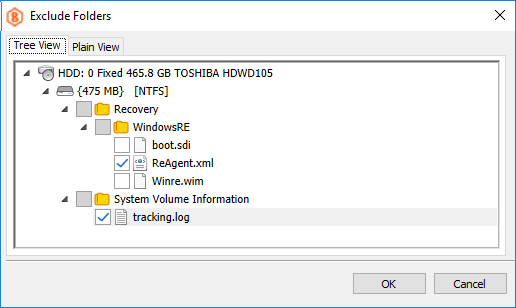
...or a plain text editor:
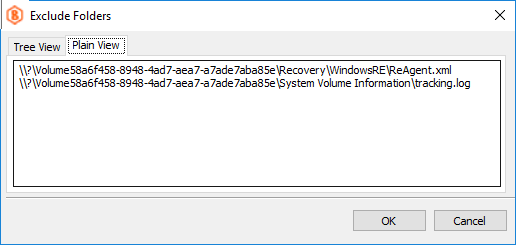
Specify partition size
You can specify a custom partition size by clicking a link displayed for the volume under the "Target Size" column. This invokes the Specify Partition Size dialog window where you can define the required partition size.
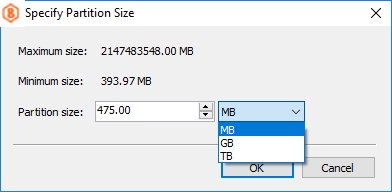
See the following blog post online to learn how you can resize partitions on Windows, Mac and Linux: How to Resize Partition: Cross-Platform Guide.

