On Demand Differential and Transaction Log Backup
As of Backup Agent 7.9.3 for Windows the ability to run differential and transaction log backup on demand is available. To run differential backup:
- Open Backup Agent
- On the Backup Plan tab find the plan in which you want to run differential backup.
- Expand the "play" button, and then click Run differential backup.
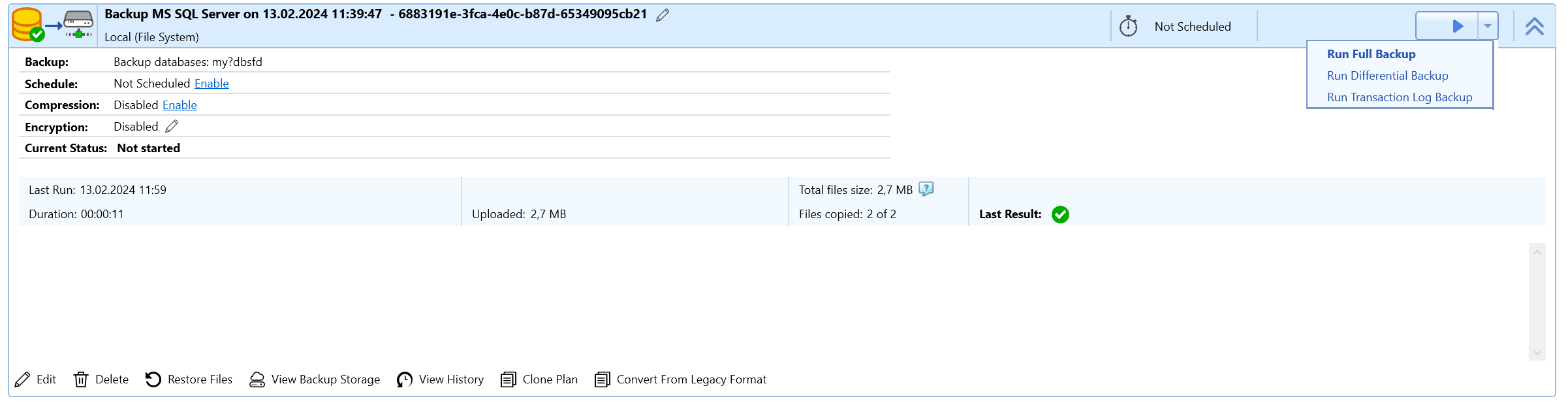
The transaction log backup will be started.
To run transaction log backup:
- Open Backup Agent.
- On the Backup Plan tab, find the plan in which you want to run transaction log backup.
- Expand the "play" button, and then click Run transaction log backup.
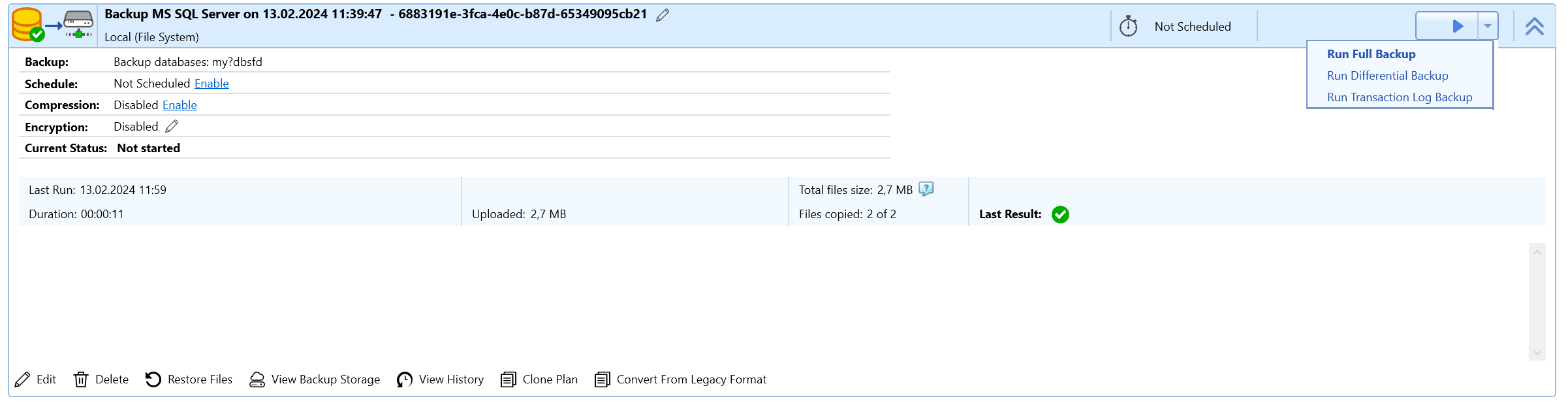
The transaction log backup will be started.
You can also run differential and transaction log backup using CLI.

