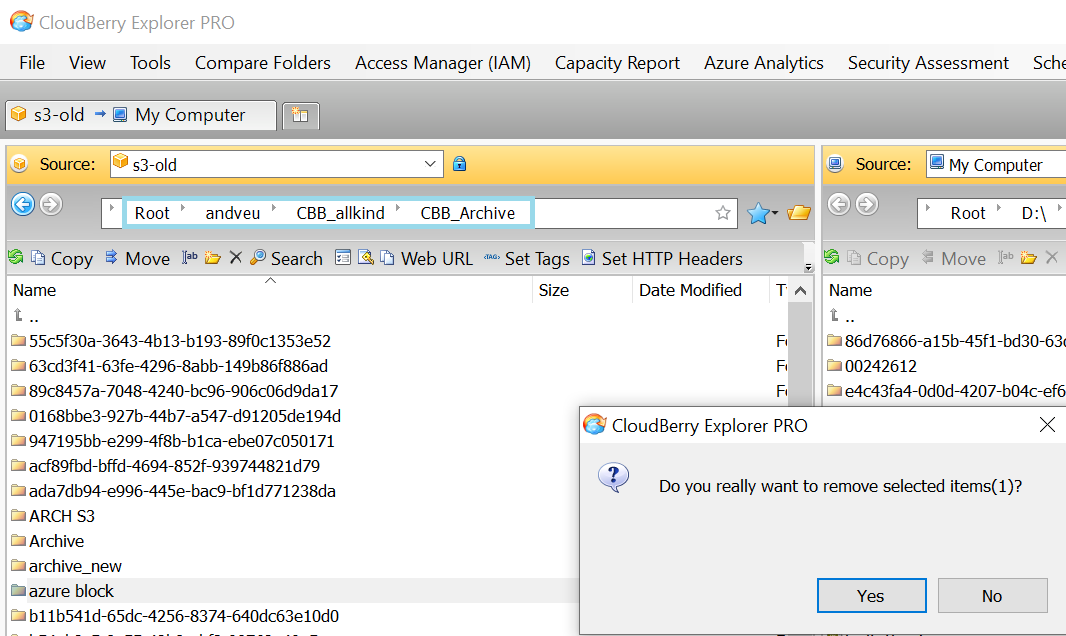Manage Legacy Archives
Restore Legacy Archives
To restore legacy backup archives (Legacy Archive V2/V1) created with deprecated Backup Agent or Archive versions you should use MSP360 (CloudBerry Backup) version 7.7.1. You can download this Backup Agent versions here:
You should download and install the version depending on the type of data you have, and then perform restore as described here.
Delete Legacy Archives
Deletion of the legacy archives is not supported in Backup Agents. Use Cloudberry Explorer to delete such archives.
- Download trial version of Cloudberry Explorer here: www.msp360.com/explorer/ and install it.
- Open CloudBerry Explorer
- In the File menu, select Add new account or the storage provider from the shortcut list (Amazon S3, Microsoft Azure, etc.)
- Provide the required credentials.
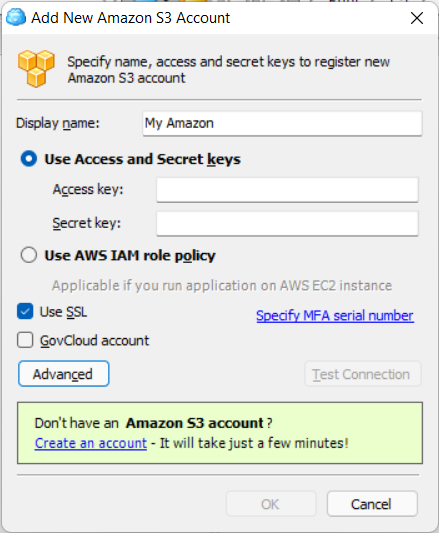
Example is done for Amazon S3 storage
Click Advanced to specify additional parameters. For Amazon S3, the following are available:
- Primary Region. The AWS region for the storage account
- Session token. The session token if authentication is executed via temporary access and secret keys
Click Test Connection to make sure all credentials are specified properly. The connection test result is displayed shortly.
Once you are done with credentials and settings, click OK.
In the right or left panel, select added storage account in the drop-down menu.
Select the archive you want to delete, right-click it and click Delete
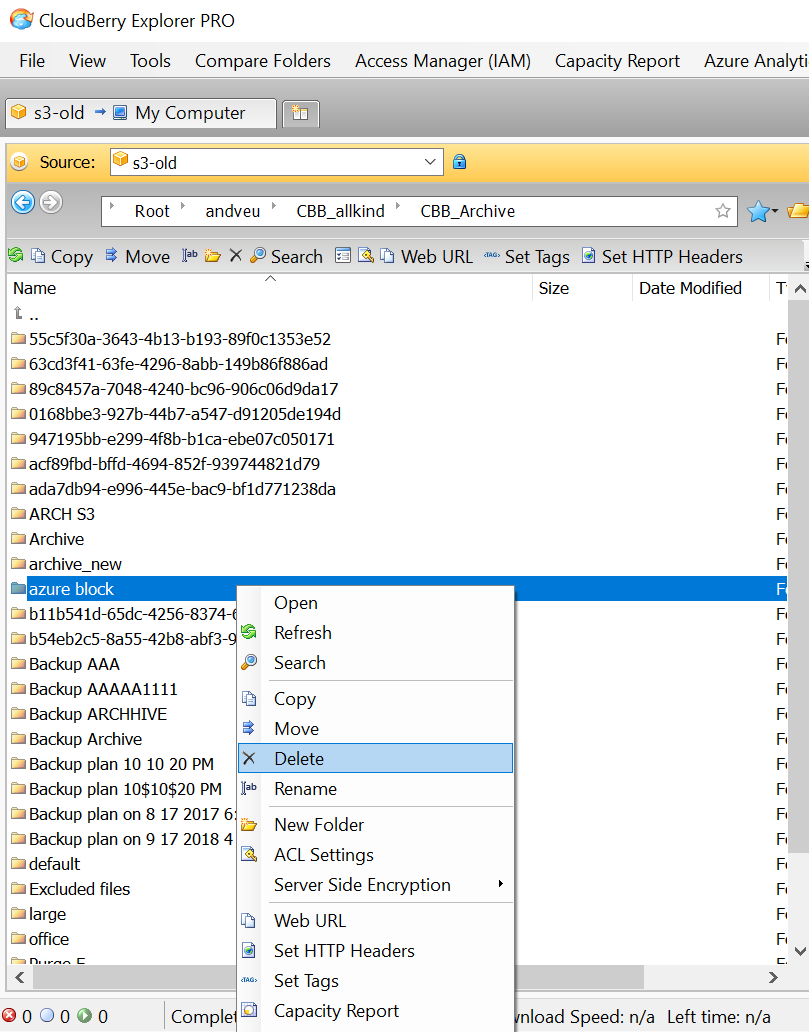
- Confirm the deletion.
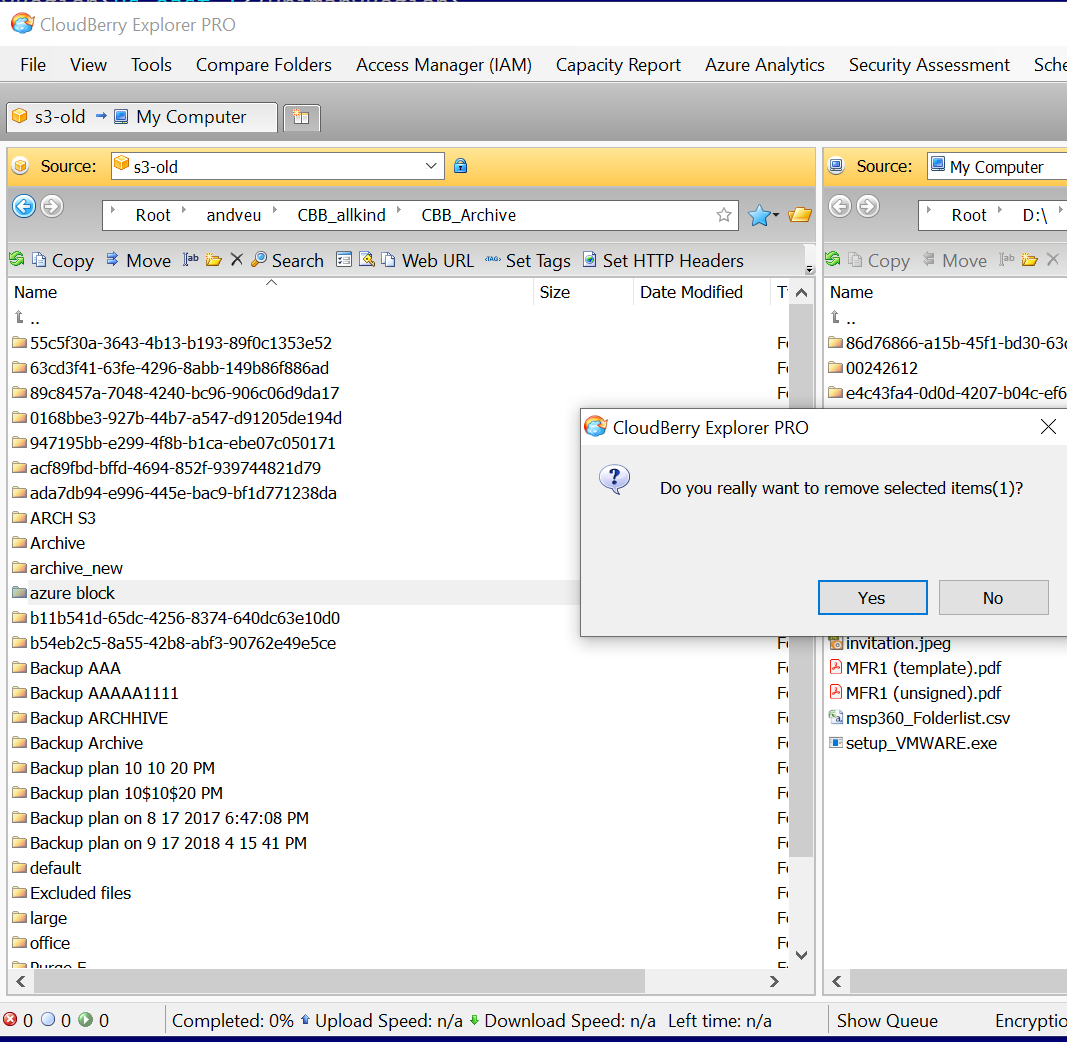
- Operation is put in the queue you can view to the bottom. Within queue is executed, you can pause, resume or delete queued tasks.
How to Find Required Legacy Archive with Explorer
To find required archive with Explorer you should copy the following data of storage account properties the Backup Agent:
- Bucket name
- Prefix
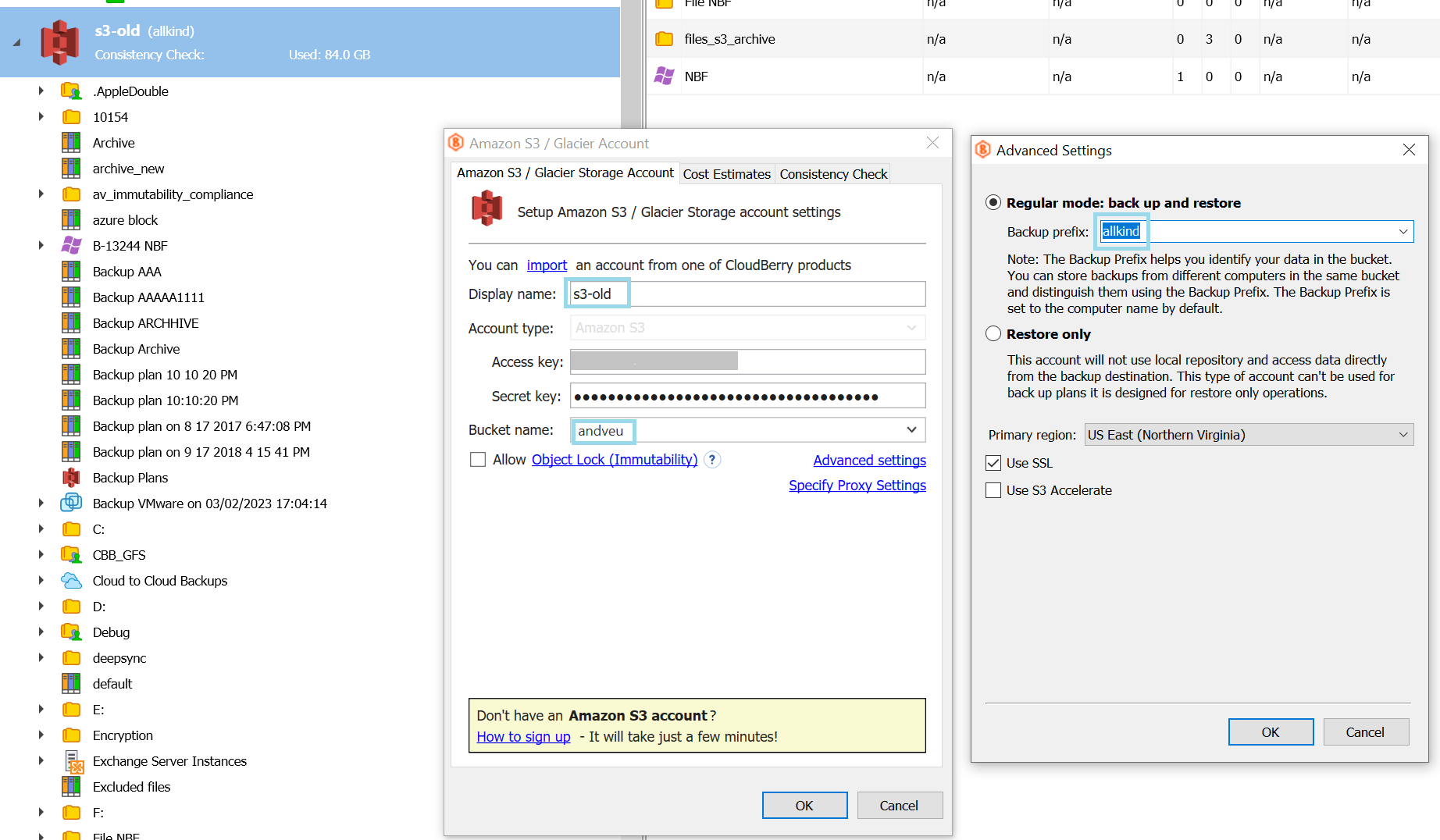
Open CloudBerry Explorer and select the required storage destination in the following format:
Root > [bucket name] > CBB_[prefix] > CBB_Archive